Tracking UI to API Connections with Playwright

When testing web applications, it's common to validate that buttons or interactive elements respond to user actions. But what if there's no visible confirmation on the UI? For example, in a star rating system, clicking a star might silently trigger a background API call without any immediate feedback. Without a clear cue, it becomes difficult to confirm whether the correct data was actually sent. In this post, we'll use a simple Express-based web app as a demonstration and show how Playwright's waitForRequest can be used to capture and verify the API request. This approach helps ensure that important background actions are correctly triggered, even when the UI doesn't provide direct confirmation.
The Scenario: Rating Widget
A common UI pattern in modern web applications is the 5-star rating component. Users can click on one of the stars to rate content, products, or services. While the interaction feels simple, what happens behind the scenes is much more important. Clicking a star usually triggers a POST request to an API with the selected rating value.
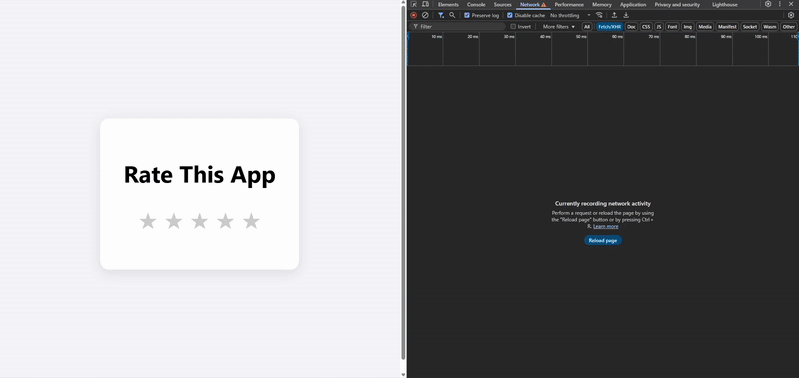
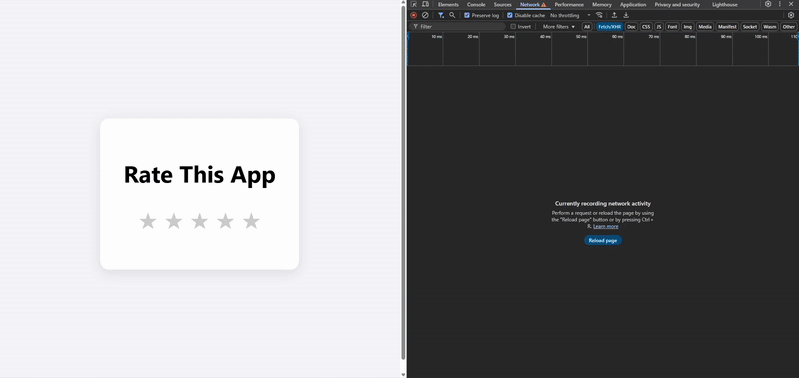
Rating Widget Demo
From a testing perspective, the challenge is that this interaction often does not produce any visible confirmation on the screen. There may be no success message, no animation, and no clear indication that the action worked. This makes it difficult to confirm that the right data was sent without inspecting the network activity.
Here is an example of what the API request might look like when the user clicks on the fourth star:
POST /rating
Content-Type: application/json
{
"rating": 4
}
The same behavior applies to the other stars. Clicking the second star would send { "rating": 2 }, the fifth would send { "rating": 5 }, and so on. Because the value changes based on user input, it is important to capture and verify the outgoing request to make sure the application is behaving correctly.
Using waitForRequest in Playwright
Playwright provides a powerful method called waitForRequest that allows us to wait for a specific network request to occur during a test. This is especially useful when testing features that involve API calls triggered by user actions, such as clicking a star in a rating widget. Instead of blindly assuming the request was sent, we can intercept it and inspect its details directly.
The waitForRequest method works by listening for requests that match a specific condition. We can filter by URL, HTTP method, or any other property of the request. When the condition is met, Playwright captures the request and allows us to access its contents, including the payload.
Here is a simple example of how to use waitForRequest in a test. This test clicks on the second star and checks that a POST request to /rating is sent with the correct data:
test('sends correct rating payload when a star is clicked', async ({ page }) => {
await page.goto('http://localhost:3000');
const [request] = await Promise.all([
page.waitForRequest(request =>
request.url().includes('/rating') && request.method() === 'POST'
),
page.click('[data-rating="2"]')
]);
const payload = JSON.parse(request.postData());
expect(payload).toEqual({ rating: 2 });
});
In this example, the test waits for a POST request to the /rating endpoint while simulating a click on the star with a data-rating attribute set to 2. Once the request is captured, the test parses the payload and verifies that the correct rating value was sent.
This approach gives us confidence that our front-end logic is correctly communicating with the backend and that dynamic user input is handled as expected.
Benefits of This Approach
Using waitForRequest in our Playwright tests provides several valuable benefits, especially when testing features that rely on background API calls:
Conclusion
Verifying that a user interaction triggers the correct backend request is an important part of end-to-end testing, especially when there is no visible feedback in the UI. Playwright's waitForRequest makes it easy to capture and inspect network activity, helping us confirm that our application behaves as expected. Whether we are testing a simple rating component or a more complex feature, this method adds an extra layer of confidence to our test suite.
The demo app and the Playwright test shown in this post are available on our GitHub page for you to explore and try out.