Exploring Combination Testing Strategies

Rigorous testing cannot be overstated. As software systems grow increasingly intricate, so do the challenges in ensuring their reliability and functionality. One such complexity arises in testing scenarios where multiple choices are at play, exemplified by checkbox selections on user interfaces. These scenarios pose a formidable challenge for Quality Assurance (QA) engineers tasked with guaranteeing comprehensive test coverage. In this blog, we delve into the intricacies of combination testing strategies, shedding light on their significance in navigating the multifaceted terrain of software QA.
Understanding the Challenge
In the realm of software testing, one common scenario involves evaluating the behavior of applications when users interact with multiple checkboxes. To illustrate this scenario, let's consider a sample HTML page featuring several checkboxes, each representing a distinct option or feature within an application. Users may select any combination of checkboxes, leading to various potential states or outcomes.
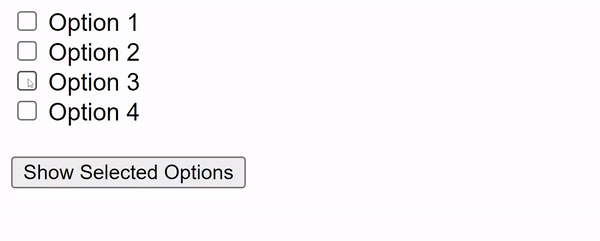
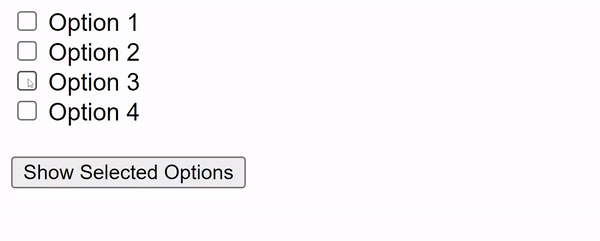
Demonstration of checkbox interactions
In such cases, the challenge for QA engineers lies in comprehensively testing the application's response to each possible combination of checkbox selections. While manual testing could address this, it is time-consuming and prone to human error. Moreover, as the number of checkboxes increases, the sheer volume of combinations escalates exponentially, making manual testing impractical.
Hence, there arises a critical need for automated testing methods capable of efficiently generating and evaluating all possible combinations of checkbox selections. By automating this process, QA engineers can ensure thorough test coverage while optimizing testing time and resources. This underscores the importance of devising robust strategies for generating and testing combinations, thereby enhancing the effectiveness of software QA efforts.
The Solution: Generating Combinations Method
To tackle the challenge of testing multiple checkbox selections, a powerful solution lies in the generateCombinations method. This method serves the purpose of systematically generating all possible combinations of checkbox selections, enabling comprehensive testing coverage.
The method begins by creating an empty array named allCombinations. This array will serve as the container for storing all the generated combinations of checkbox selections.
const allCombinations = [];
The generateCombinations method employs a recursive approach to systematically generate combinations of checkbox selections.
// Recursive function to generate combinations
function generate(index, currentCombination) {
// Base case: if all checkbox options have been considered
if (index === options.length) {
// Add the current combination to the list of all combinations
allCombinations.push(currentCombination.slice());
return;
}
// Include the current checkbox option in the combination
currentCombination.push(options[index]);
generate(index + 1, currentCombination);
// Exclude the current checkbox option from the combination
currentCombination.pop();
generate(index + 1, currentCombination);
}
After defining the recursive generate function, the method initiates the generation process by calling generate(0, []), starting with the first checkbox option and an empty initial combination.
Once all combinations have been generated, the method returns the allCombinations array, containing every possible scenario of checkbox selections.
generate(0, []);
return allCombinations;
This systematic approach ensures that the generateCombinations method effectively captures all possible combinations of checkbox selections, facilitating comprehensive testing coverage in software quality assurance efforts.
Implementing Combination Testing in Automation
The automation of combination testing is a crucial aspect of ensuring thorough quality assurance in software development. Let's delve into how the generateCombinations method is utilized in a test file to automate the testing process. For this blog post, we are going to use the Playwright framework.
The test file imports necessary modules including test and expect from the testing framework, TestPage class for interacting with the test page, and the generateCombinations method for generating checkbox combinations.
const { test, expect } = require("@playwright/test");
const { TestPage } = require("../pages/test-page");
import generateCombinations from "../helpers/helper";
The test navigates to the target webpage using the goto() method provided by the TestPage class.
test("verify all checkbox combinations", async ({ page }) => {
const testPage = new TestPage(page);
await testPage.goto();
The test retrieves all checkbox labels from the page using the getAllCheckboxLabels() method. Then, it generates all possible combinations of checkbox selections using the generateCombinations method.
const checkboxLabels = await testPage.getAllCheckboxLabels();
const allCombinations = generateCombinations(checkboxLabels);
The test iterates through each combination generated, setting the checkboxes according to the current combination using the checkByLabel(label) method provided by the TestPage class.
for (const combination of allCombinations) {
for (const label of combination) {
await testPage.checkByLabel(label);
}
After setting the checkboxes, the test triggers the action to display the output based on the selected checkboxes by clicking the show options button. Then, it verifies that the actual output matches the expected output for the given combination using the expect assertion.
await testPage.clickShowOptionsButton();
const outputText = await testPage.getOutputText();
const expectedText = new RegExp(
`The following options are selected: ${combination.join(", ") || "None"}`
);
expect(outputText).toMatch(expectedText);
Finally, the test clears all checkboxes to prepare for the next combination testing iteration.
await testPage.clearCheckboxes();
Benefits and Considerations
Combination testing offers a range of advantages in achieving comprehensive test coverage, yet it also presents certain considerations and challenges that must be addressed. Let's explore both aspects:
Advantages of Combination Testing:
Considerations and Challenges:
Tips for Optimizing Combination Testing:
Incorporating these considerations and tips into combination testing practices can enhance the effectiveness and efficiency of software testing efforts, ultimately leading to improved software quality and reliability.
Conclusion
In the ever-evolving landscape of software development, comprehensive testing remains paramount in ensuring the reliability, functionality, and quality of software products. Throughout this exploration, we have underscored the significance of thorough testing in software quality assurance, emphasizing the critical role it plays in delivering robust and dependable software solutions.
Amidst the myriad of testing methodologies available, combination testing stands out as a powerful approach to tackling complex scenarios where multiple choices are involved. By systematically generating and evaluating all possible combinations of checkbox selections, this approach enables QA engineers to uncover potential issues and ensure comprehensive test coverage.
As we conclude, it's essential to emphasize the effectiveness of combination testing in handling intricate testing scenarios. Its systematic approach, coupled with automation, streamlines the testing process and facilitates the identification of bugs or unexpected behaviors early in the development lifecycle.
If you wish to try out the provided example, the complete code is available on our GitHub page.