Device and OS Version Selection Strategies for Effective Mobile Automation Testing

In today's dynamic landscape of mobile applications, ensuring a seamless user experience across diverse devices and operating systems has become paramount. Mobile automation testing emerges as the unsung hero in this scenario, offering a systematic approach to validate app functionality and performance across a myriad of platforms. However, this quest for perfection comes with its set of challenges, with the critical decision of selecting the right devices and OS versions standing at the forefront.
In this blog post, we embark on a journey through the intricacies of mobile automation testing, focusing on the pivotal role played by strategic device and OS version selection. As we delve into the importance of mobile testing, we'll uncover the complexities that arise when navigating the vast array of devices and operating systems available in the market. Buckle up as we explore the strategies and considerations essential for effective mobile automation testing, aiming not only to mitigate challenges but also to elevate the quality and reliability of our mobile applications.
Understanding the Mobile Landscape
In the dynamic realm of mobile applications, the diversity of devices and operating systems paints a rich tapestry that developers and testers must navigate. From the sleek lines of the latest smartphones to the varied ecosystems of operating systems, the mobile market is a mosaic of technological innovation.
The array of devices spans the spectrum, ranging from flagship smartphones to budget-friendly alternatives and niche-market devices tailored for specific user needs. Simultaneously, the coexistence of operating systems such as Android and iOS adds a layer of complexity to the mobile ecosystem. Each device and OS combination contributes to the unique user experience, making it imperative for developers and testers to comprehend and accommodate this diversity.
Testing an application on a single device or operating system is no longer sufficient in this expansive mobile landscape. The significance of testing across multiple devices cannot be overstated. It goes beyond mere validation - it's about ensuring that our application resonates seamlessly with users across the entire spectrum of the mobile market. Only by embracing this diversity can we guarantee broad compatibility and user satisfaction.
Factors Influencing Device and OS Selection
The proliferation of diverse devices, each with its specifications and capabilities, introduces a challenge known as device fragmentation. From varying screen sizes and resolutions to differences in processing power, this fragmentation can significantly impact the behavior of an application. We delve into the nuances of this phenomenon, exploring how it shapes testing strategies and necessitates adaptability in the quest for comprehensive test coverage.
In the competitive landscape of mobile applications, considering market share is a strategic move that cannot be overlooked. The popularity of certain devices and operating systems directly correlates with the user base our application may reach. We discuss how understanding market share trends enables informed decisions in selecting devices for testing, ensuring that our efforts align with the preferences of a broader audience.
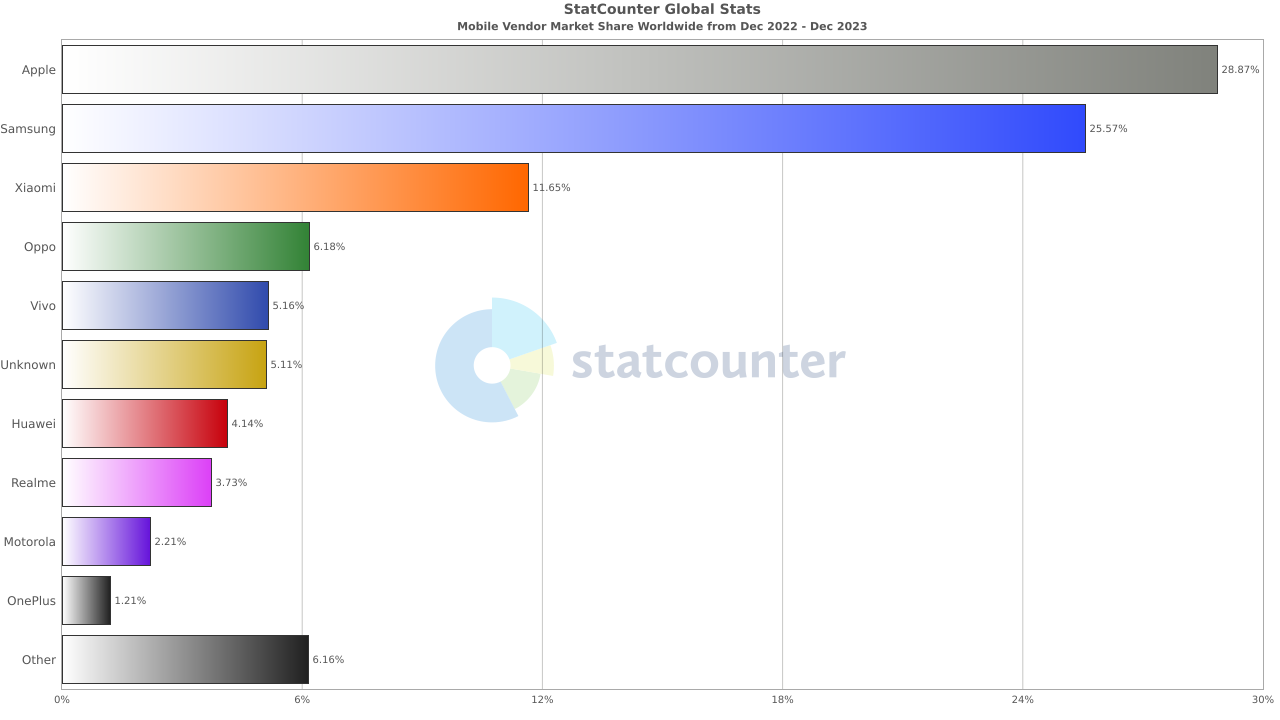
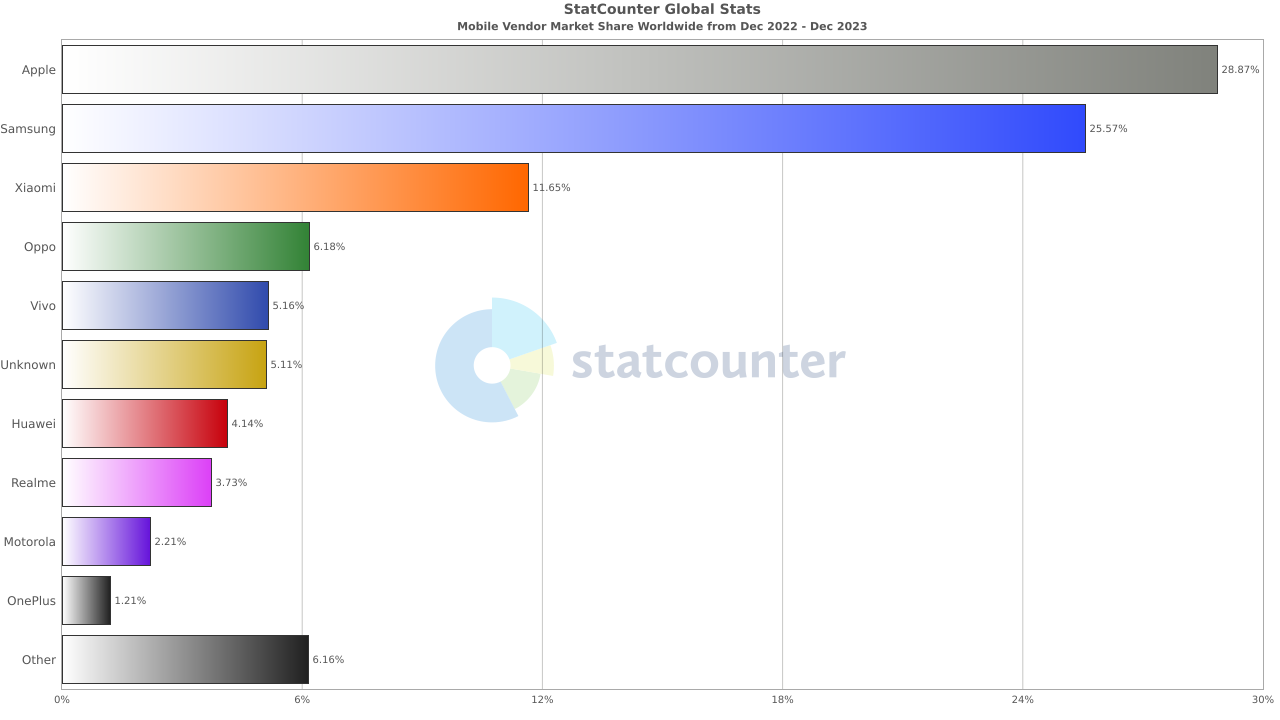
Source: StatCounter Global Stats - Device Vendor Market Share
An often underestimated yet critical aspect of device and OS selection is aligning with our target audience's preferences. User demographics play a pivotal role in determining the devices and operating systems our audience is likely to use. Whether it's catering to tech enthusiasts with the latest devices or ensuring compatibility with legacy models for a broader reach, tailoring our testing approach to user demographics is a key ingredient for app success.
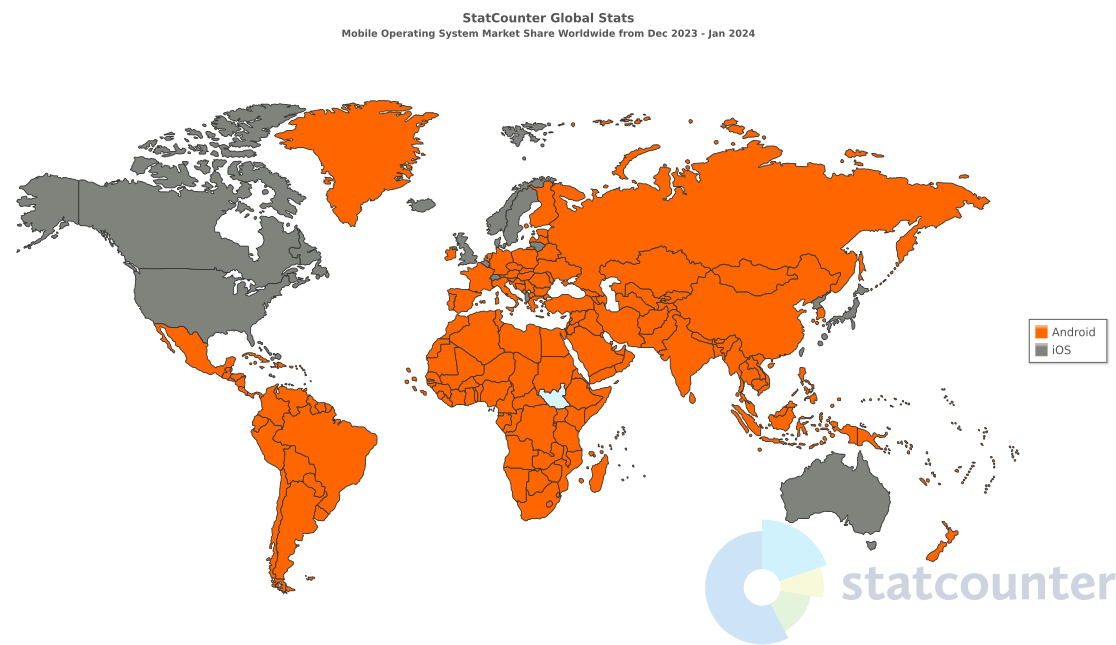
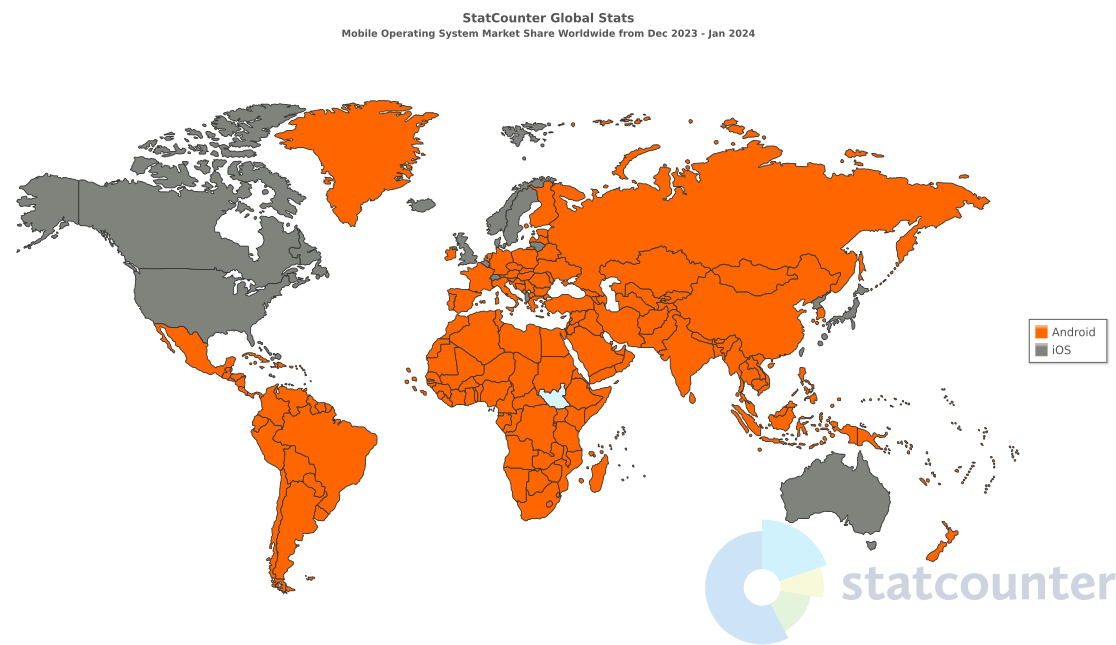
Source: StatCounter Global Stats - OS Market Share
As we explore these factors, we'll gain insights into the intricate dance between device and OS selection, setting the stage for a testing strategy that resonates with both the technological landscape and the users we aim to captivate.
Common Pitfalls in Device and OS Selection
While navigating the intricate process of device and OS selection for mobile automation testing, it becomes imperative to address common pitfalls that can impede the seamless execution of testing strategies. In this section, we shine a light on two prevalent challenges: incompatibility issues and performance variability.
One of the recurrent challenges in mobile automation testing is dealing with incompatibility issues arising from the diverse range of devices and operating systems. We delve into the common problems testers encounter, from UI discrepancies to functionality issues, when attempting to ensure uniform app behavior across the vast spectrum of mobile technology. Understanding these challenges is the first step toward formulating effective strategies to overcome them.
The performance of a mobile application can vary significantly across different devices, impacting user satisfaction and overall app success. We explore the nuances of performance variability, examining how factors such as processing power, memory, and device specifications contribute to diverse performance outcomes. By understanding the intricacies of performance across devices, testers can devise comprehensive strategies to identify and address potential bottlenecks and inefficiencies.
Armed with this knowledge, testers can proactively mitigate these pitfalls, ensuring a more robust and effective testing process that paves the way for a seamless user experience across the diverse landscape of mobile devices.
Automation Framework Considerations
As the landscape of mobile automation testing evolves, the choice of automation frameworks becomes a crucial determinant of testing success. In this section, we delve into two key considerations: compatibility with automation tools and the application of cross-browser testing principles in the mobile realm.
The diverse array of devices and operating systems prompts a close examination of how different platforms interact with automation tools. We explore the nuances of compatibility, addressing how the choice of devices and OS versions may influence the selection of automation frameworks. From Appium to Espresso, understanding how these tools align with the intricacies of the mobile landscape is pivotal for crafting a robust and efficient testing strategy.
While traditionally associated with web applications, the concept of cross-browser testing finds resonance in the mobile domain. We draw parallels between mobile and web testing, unraveling how ensuring compatibility across multiple devices mirrors the challenges faced in cross-browser testing. By leveraging the principles and practices from web testing, mobile testers can adopt a holistic approach that guarantees a consistent user experience across diverse devices and platforms.
By understanding the compatibility intricacies and drawing inspiration from cross-browser testing methodologies, testers can elevate their approach, fostering a seamless and standardized testing process for mobile applications.
Best Practices for Device and OS Version Selection
A cornerstone of successful device and OS version selection is the creation of a comprehensive device matrix. We provide a step-by-step guide on crafting a device matrix, a tool that serves as a roadmap for systematically choosing devices and OS versions based on factors such as screen size, resolution, and processing power. By embracing this organized approach, testers can optimize their efforts and ensure thorough coverage across the diverse spectrum of the mobile landscape.
| Device Model | Screen Size (inches) | Resolution | Processing Power |
|---|---|---|---|
| iPhone 13 Pro | 6.1 | 2532 x 1170 pixels | A15 Bionic chip |
| Samsung Galaxy S21 | 6.2 | 2400 x 1080 pixels | Snapdragon 888 |
| Google Pixel 6 | 6.4 | 2400 x 1080 pixels | Tensor chip |
| OnePlus 9 | 6.55 | 2400 x 1080 pixels | Snapdragon 888 |
| iPhone SE (2nd gen) | 4.7 | 1334 x 750 pixels | A13 Bionic chip |
| Samsung Galaxy A32 | 6.4 | 2400 x 1080 pixels | MediaTek Helio G80 |
Example of a simplified device matrix
The challenge of testing across numerous devices necessitates a strategic approach to prioritize testing scenarios. We discuss how to strike a balance between device popularity and the critical functionalities of the application. By identifying the devices most commonly used by our target audience and emphasizing testing on those with the highest impact, we can maximize the efficiency of our testing efforts while ensuring a seamless user experience where it matters most.
In the fast-paced world of mobile technology, maintaining relevance is key. We underscore the importance of regularly updating the device and OS matrix to reflect changes in the market, user preferences, and emerging technologies. By doing so, testing strategies remain aligned with the current mobile landscape, allowing testers to adapt and respond to the ever-evolving challenges posed by new devices and operating system releases.
Testing on Emulators vs. Real Devices
In the realm of mobile automation testing, the choice between testing on emulators and real devices is a pivotal decision that can significantly impact the testing process. In this section, we weigh the pros and cons of each approach and delve into the possibilities presented by hybrid testing strategies.
Emulators:
Real Devices:
Recognizing the strengths and weaknesses of both approaches, a hybrid testing strategy emerges as a compelling solution. By combining elements of emulator and real device testing, testers can leverage the benefits of each method while mitigating their respective limitations. For example, initial testing phases may utilize emulators for rapid iteration, followed by more extensive testing on a select set of real devices to ensure a more accurate representation of user experiences.
Handling Edge Cases
As we navigate the landscape of mobile automation testing, it's essential to address the nuances presented by edge cases — scenarios that fall outside the mainstream. In this section, we delve into strategies for handling testing on niche devices and addressing considerations related to legacy OS versions.
Niche Devices
Niche devices, characterized by their uniqueness or specific user demographics, pose a distinctive set of challenges. We discuss how the testing approach for these devices may differ from mainstream ones, emphasizing the need for a tailored strategy.
We explore strategies to effectively test on niche devices, such as collaborating with user groups, leveraging cloud testing services, or partnering with device manufacturers. These approaches ensure a more comprehensive testing regimen that considers the diverse array of devices users might employ.
Legacy OS Versions
While newer OS versions continually dominate the market, there remains a segment of users loyal to older versions. We address the challenges associated with testing on legacy OS versions, including compatibility issues and potential security vulnerabilities.
We discuss considerations such as maintaining a balance between supporting older versions and embracing new features. Strategies may include targeted testing on popular legacy versions and implementing graceful degradation for functionalities that might not seamlessly translate to older systems.
By addressing the intricacies of testing on niche devices and legacy OS versions, testers can fortify their strategies to ensure a comprehensive and inclusive approach that caters to the diverse needs of all users.
Conclusion
As we conclude our exploration into the intricacies of mobile automation testing, the significance of thoughtful device and OS version selection emerges as a cornerstone for success in this dynamic landscape. Let's recap the key insights we've uncovered in this journey:
The mobile market is a diverse ecosystem of devices and operating systems, necessitating a comprehensive testing approach.
Device fragmentation, market share considerations, and user demographics play pivotal roles in shaping testing strategies.
Incompatibility issues and performance variability are common challenges that demand careful consideration during device and OS selection.
Compatibility with automation tools and the application of cross-browser testing principles are crucial for a robust testing framework.
Creating a device matrix, prioritizing testing scenarios, and regular updates are essential best practices to optimize the testing process.
The choice between emulators and real devices involves weighing the pros and cons, with hybrid approaches offering a balanced solution.
Niche devices and legacy OS versions require specialized testing strategies to ensure a comprehensive approach.