Date and Time Testing Across Multiple Time Zones
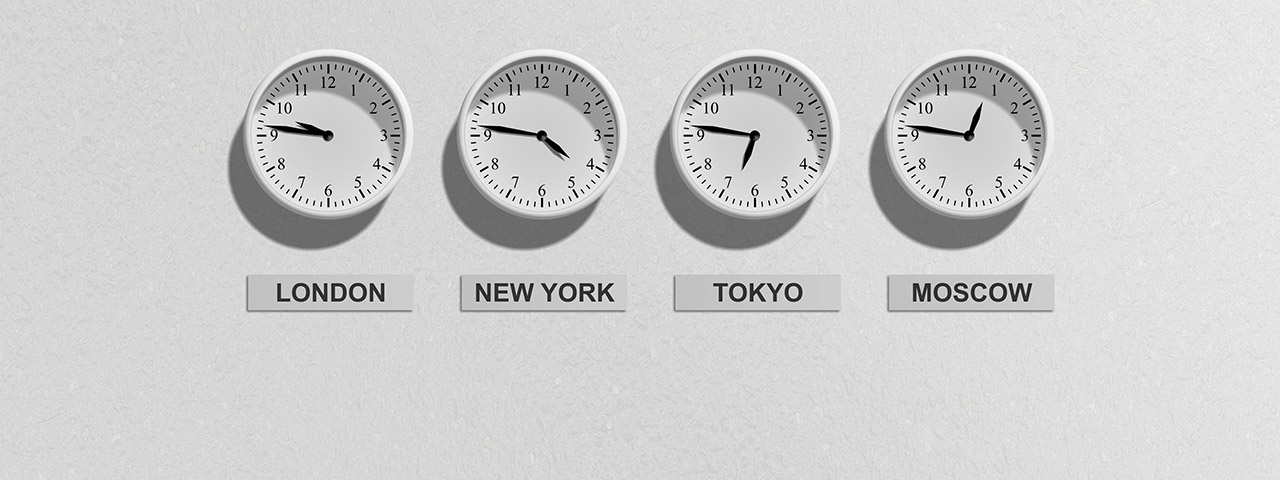
Software applications often cater to users across multiple time zones. Ensuring that date and time functionalities work seamlessly in all these time zones is a critical aspect of QA testing. However, testing date and time features can be challenging due to variations in time zones, daylight saving time, and other regional differences. This blog post explores effective strategies for automating date and time testing across multiple time zones, providing practical examples and best practices to help QA engineers ensure accurate and reliable time-based functionality in their applications.
Understanding Time Zones and Their Impact on Applications
Time zones are regions of the Earth that have the same standard time. They are crucial for coordinating activities across different geographical areas. The world is divided into 24 time zones, each one covering 15 degrees of longitude, but due to political and geographical factors, the actual number and boundaries of time zones can vary. Each time zone is typically defined relative to Coordinated Universal Time (UTC), which provides a global time standard.
Key concepts related to time zones include:
Understanding these concepts is essential for developing and testing applications that handle date and time information correctly.
Handling date and time in software applications can be tricky due to various issues that arise from time zone differences. Some common problems include:
Strategies for Testing Date and Time Functionalities
Testing date and time functionalities requires a comprehensive approach to ensure accuracy and reliability across various scenarios.
Handling Different Time Zones
Effectively managing different time zones in our tests involves a few key strategies:
Dealing with Daylight Saving Time (DST)
Daylight saving time adds another layer of complexity to date and time testing. Here are some strategies to handle DST effectively:
Testing Across Multiple Time Zones
To ensure comprehensive coverage, it's crucial to test our application across multiple time zones. Here are some strategies to achieve this:
Setting Up Your Test Environment for Time Zone Testing
Effective time zone testing begins with a well-configured test environment. This section will guide us through configuring the system time zone and utilizing time zone libraries to create a robust test setup for our automated tests.
Configuring System Time Zone
Configuring the system time zone is crucial for testing applications that rely on date and time functionalities. Here are the steps to configure the system time zone for different environments:
1. Local Development Environment:
Windows: Change the time zone from the Control Panel or using the command line.
tzutil /s "Eastern Standard Time"
macOS: Change the time zone from System Preferences or using the command line.
sudo systemsetup -settimezone "America/New_York"
Linux: Change the time zone using the timedatectl command.
sudo timedatectl set-timezone America/New_York
2. Docker Containers:
When running tests in Docker containers, set the time zone during container creation.
FROM ubuntu:latest
RUN ln -sf /usr/share/zoneinfo/America/New_York /etc/localtime
RUN echo "America/New_York" > /etc/timezone
3. Continuous Integration (CI) Environments:
Configure the time zone in your CI pipeline configuration file. For example, in a GitHub Actions workflow:
jobs:
test:
runs-on: ubuntu-latest
steps:
- name: Set time zone
run: sudo timedatectl set-timezone America/New_York
- name: Run tests
run: ./run_tests.sh
By configuring the system time zone, we can ensure that our tests run in the desired time zone, making it easier to validate time-based functionalities.
Using Time Zone Libraries
Time zone libraries are essential for managing and converting time zones within our application and tests. Here are some popular libraries and how to use them in different programming languages:
JavaScript: moment-timezone
const moment = require("moment-timezone");
// Get the current time in a specific time zone
const nowInNewYork = moment.tz("America/New_York").format();
console.log(nowInNewYork);
// Convert a time from one time zone to another
const timeInLondon = moment
.tz("2024-07-11 12:00", "America/New_York")
.tz("Europe/London")
.format();
console.log(timeInLondon);
Python: pytz
from datetime import datetime
import pytz
# Get the current time in a specific time zone
new_york_tz = pytz.timezone('America/New_York')
now_in_new_york = datetime.now(new_york_tz)
print(now_in_new_york)
# Convert a time from one time zone to another
london_tz = pytz.timezone('Europe/London')
time_in_london = now_in_new_york.astimezone(london_tz)
print(time_in_london)
Java: java.time and ZoneId
import java.time.ZonedDateTime;
import java.time.ZoneId;
// Get the current time in a specific time zone
ZonedDateTime nowInNewYork = ZonedDateTime.now(ZoneId.of("America/New_York"));
System.out.println(nowInNewYork);
// Convert a time from one time zone to another
ZonedDateTime timeInLondon = nowInNewYork.withZoneSameInstant(ZoneId.of("Europe/London"));
System.out.println(timeInLondon);
C#: TimeZoneInfo
// Get the current time in a specific time zone
TimeZoneInfo easternZone = TimeZoneInfo.FindSystemTimeZoneById("Eastern Standard Time");
DateTime nowInNewYork = TimeZoneInfo.ConvertTime(DateTime.Now, easternZone);
Console.WriteLine(nowInNewYork);
// Convert a time from one time zone to another
TimeZoneInfo londonZone = TimeZoneInfo.FindSystemTimeZoneById("GMT Standard Time");
DateTime timeInLondon = TimeZoneInfo.ConvertTime(nowInNewYork, londonZone);
Console.WriteLine(timeInLondon);
Simulating Different Time Zones in Tests
Simulating different time zones in our tests is essential for validating the behavior of date and time functionalities across various regions. This section will cover using mocking libraries and provide examples of mocking time zones in JavaScript with sinon.js and simulating time zones in Python with freezegun.
Mocking libraries allow us to simulate different time zones by overriding the system clock within our tests. This enables us to test how our application handles date and time in various time zones without changing the actual system time.
Benefits of using mocking libraries:
Example: Mocking Time Zones in JavaScript with sinon.js:
sinon.js is a popular library for creating test spies, stubs, and mocks in JavaScript. It can be used to mock the system clock and simulate different time zones.
const sinon = require("sinon");
const moment = require("moment-timezone");
// Mock the system clock to a specific date and time
const clock = sinon.useFakeTimers(new Date("2024-07-11T12:00:00Z").getTime());
// Function to get the current time in a specific time zone
const getCurrentTimeInTimeZone = (timeZone) => {
return moment.tz(moment(), timeZone).format();
};
// Test the function with different time zones
console.log(
"Current time in New York:",
getCurrentTimeInTimeZone("America/New_York")
); // "2024-07-11T08:00:00-04:00"
console.log(
"Current time in London:",
getCurrentTimeInTimeZone("Europe/London")
); // "2024-07-11T13:00:00+01:00"
// Restore the system clock
clock.restore();
In this example, sinon.useFakeTimers is used to set the system clock to a specific date and time. The getCurrentTimeInTimeZone function then uses moment-timezone to get the current time in different time zones.
Example: Simulating Time Zones in Python with freezegun:
from freezegun import freeze_time
from datetime import datetime
import pytz
# Function to get the current time in a specific time zone
def get_current_time_in_time_zone(time_zone):
tz = pytz.timezone(time_zone)
return datetime.now(tz).strftime('%Y-%m-%d %H:%M:%S %Z%z')
# Freeze time to a specific date and time
with freeze_time("2024-07-11 12:00:00"):
print('Current time in New York:',
get_current_time_in_time_zone('America/New_York')) # "2024-07-11 08:00:00 EDT-0400"
print('Current time in London:', get_current_time_in_time_zone('Europe/London')) # "2024-07-11 13:00:00 BST+0100"
# After the context manager, time is unfrozen
print('Current time:', datetime.now().strftime('%Y-%m-%d %H:%M:%S')) # Actual current time
In this example, freeze_time is used to freeze the system clock to a specific date and time. The get_current_time_in_time_zone function then uses pytz to get the current time in different time zones.
Automating Time Zone Testing with CI/CD Pipelines
To ensure consistent and comprehensive testing of date and time functionalities across multiple time zones, integrating time zone tests into our CI/CD pipelines is essential. This section will cover how to integrate time zone tests into CI/CD pipelines and run tests in different time zones automatically.
Integrating Time Zone Tests in CI/CD Pipelines
Integrating time zone tests into our CI/CD pipeline ensures that these tests are executed automatically with each code change, providing continuous validation of our application's date and time handling across various time zones.
Example: Integrating Time Zone Tests in GitHub Actions:
name: Time Zone Testing
on: [push, pull_request]
jobs:
time-zone-tests:
runs-on: ubuntu-latest
strategy:
matrix:
timezone: [UTC, America/New_York, Europe/London]
steps:
- name: Checkout code
uses: actions/checkout@v4
- name: Set up Node.js
uses: actions/setup-node@v4
with:
node-version: "18"
- name: Install dependencies
run: npm install
- name: Set system time zone
run: sudo timedatectl set-timezone ${{ matrix.timezone }}
- name: Run tests
run: npm test
In this example, the CI/CD pipeline uses GitHub Actions to run time zone tests in three different time zones (UTC, America/New_York, and Europe/London). The strategy.matrix configuration allows the tests to run in parallel for each specified time zone.
Running Tests in Different Time Zones Automatically
Automating the execution of tests in different time zones ensures comprehensive coverage and detects potential issues related to time zone handling. Here are some strategies to achieve this:
1. Parameterized Tests:
We can use parameterized tests to run the same test cases with different time zone configurations. This approach ensures that each test case is executed in multiple time zones.
import pytest
from datetime import datetime
import pytz
@pytest.mark.parametrize("time_zone", ["UTC", "America/New_York", "Europe/London"])
def test_time_in_different_time_zones(time_zone):
tz = pytz.timezone(time_zone)
now = datetime.now(tz)
print(f"Current time in {time_zone}: {now.strftime('%Y-%m-%d %H:%M:%S %Z%z')}")
# Add assertions to validate time-based functionalities
2. Environment Variables:
We can use environment variables to pass the desired time zone to our test scripts. This approach allows us to dynamically set the time zone for each test run.
#!/bin/bash
TIME_ZONES=("UTC" "America/New_York" "Europe/London")
for TZ in "${TIME_ZONES[@]}"; do
echo "Running tests in time zone: $TZ"
export TZ=$TZ
npm test
done
3. CI/CD Pipeline Configuration:
We can configure our CI/CD pipeline to automatically set the time zone and run the tests for each specified time zone. This ensures that the tests are executed in different time zones without manual intervention.
Here's a Jenkins pipeline script example:
pipeline {
agent any
environment {
TZ_UTC = 'UTC'
TZ_NY = 'America/New_York'
TZ_LON = 'Europe/London'
}
stages {
stage('Checkout') {
steps {
checkout scm
}
}
stage('Install Dependencies') {
steps {
sh 'npm install'
}
}
stage('Run Tests in Different Time Zones') {
matrix {
axes {
axis {
name 'TIME_ZONE'
values 'UTC', 'America/New_York', 'Europe/London'
}
}
stages {
stage('Test') {
steps {
script {
echo "Running tests in time zone: ${TIME_ZONE}"
withEnv(["TZ=${TIME_ZONE}"]) {
sh "sudo timedatectl set-timezone ${TIME_ZONE}"
sh 'npm test'
}
}
}
}
}
}
}
}
}
Best Practices and Tips for Effective Time Zone Testing
Effective time zone testing ensures our application reliably handles date and time functionalities across different regions. This section will provide best practices and tips for achieving consistent test results and avoiding common pitfalls.
Ensuring Consistent Test Results
1. Store Dates and Times in UTC:
Always store dates and times in Coordinated Universal Time (UTC) to maintain consistency across different time zones. Convert to the user's local time only when displaying or processing data.
from datetime import datetime
import pytz
def save_event(event_name, local_time):
utc_time = local_time.astimezone(pytz.utc)
# Save utc_time to the database
2. Use Reliable Libraries:
Utilize well-maintained libraries for time zone conversions to avoid inaccuracies. Libraries like pytz for Python and moment-timezone for JavaScript are reliable choices.
3. Freeze Time in Tests:
Use libraries like freezegun for Python or sinon.js for JavaScript to freeze time during tests. This ensures that tests run consistently regardless of when they are executed.
from freezegun import freeze_time
@freeze_time("2024-07-11 12:00:00")
def test_time_conversion():
# Test code here
4. Parameterized Testing:
Implement parameterized tests to run the same test case with different time zone settings. This approach ensures comprehensive coverage of various time zones.
import pytest
@pytest.mark.parametrize("time_zone", ["UTC", "America/New_York", "Europe/London"])
def test_with_different_time_zones(time_zone):
# Test code here
5. Automate Time Zone Tests in CI/CD:
Integrate time zone tests into your CI/CD pipeline to ensure they are executed automatically with every code change. This continuous validation helps catch issues early.
jobs:
test:
strategy:
matrix:
timezone: [UTC, America/New_York, Europe/London]
steps:
- name: Set system time zone
run: sudo timedatectl set-timezone ${{ matrix.timezone }}
- name: Run tests
run: npm test
Avoiding Common Pitfalls
1. Ignoring Daylight Saving Time (DST):
Failing to account for DST can lead to incorrect time calculations. Ensure your tests cover scenarios involving DST transitions.
def test_dst_transition():
with freeze_time("2024-11-03 01:30:00"):
# Test code for DST transition
2. Hardcoding Time Zones:
Avoid hardcoding time zones in your application. Use user preferences or system settings to determine the appropriate time zone dynamically.
def get_user_time_zone(user_id):
# Retrieve user-specific time zone from the database
3. Assuming Time Zone Data is Static:
Time zone rules can change. Regularly update your time zone data to ensure accuracy.
# Update tzdata package
sudo apt-get update && sudo apt-get install -y tzdata
4. Overlooking Edge Cases:
Test edge cases such as leap years, end-of-month dates, and time zone changes that occur at midnight.
def test_leap_year():
with freeze_time("2024-02-29 12:00:00"):
# Test code for leap year
5. Not Isolating Tests:
Ensure tests are isolated and do not affect each other. Use mocking libraries to isolate time-related tests from the system clock.
const sinon = require('sinon');
const clock = sinon.useFakeTimers(new Date('2024-07-11T12:00:00Z').getTime());
// Test code here
clock.restore();
Conclusion
In this blog post, we explored the intricacies of automating date and time testing across multiple time zones, emphasizing the importance of accurate time zone handling in global applications. We discussed strategies for handling different time zones and daylight saving time, demonstrated how to set up a test environment for time zone testing, and provided practical examples of simulating different time zones in tests using mocking libraries. We also covered integrating time zone tests into CI/CD pipelines to ensure continuous validation.
Recap of Key Points:
As applications expand globally, the need for robust time zone testing will only grow. Advances in QA automation will further streamline this process, incorporating more sophisticated tools and frameworks to handle the complexities of time zone testing. Additionally, as CI/CD pipelines become more advanced, automated time zone testing will become an integral part of the development lifecycle, ensuring that applications perform reliably for users worldwide. By staying ahead of these trends and continuously refining testing strategies, QA engineers can ensure their applications remain robust and user-friendly in an increasingly interconnected world.